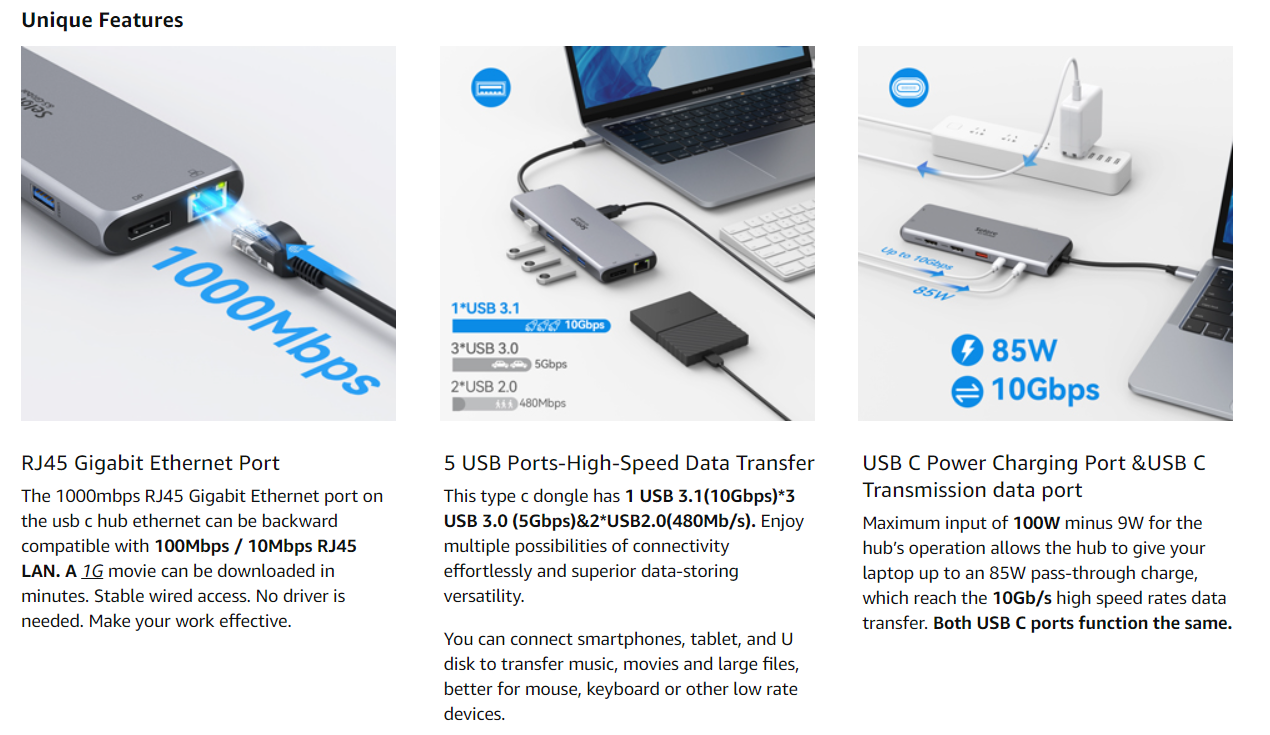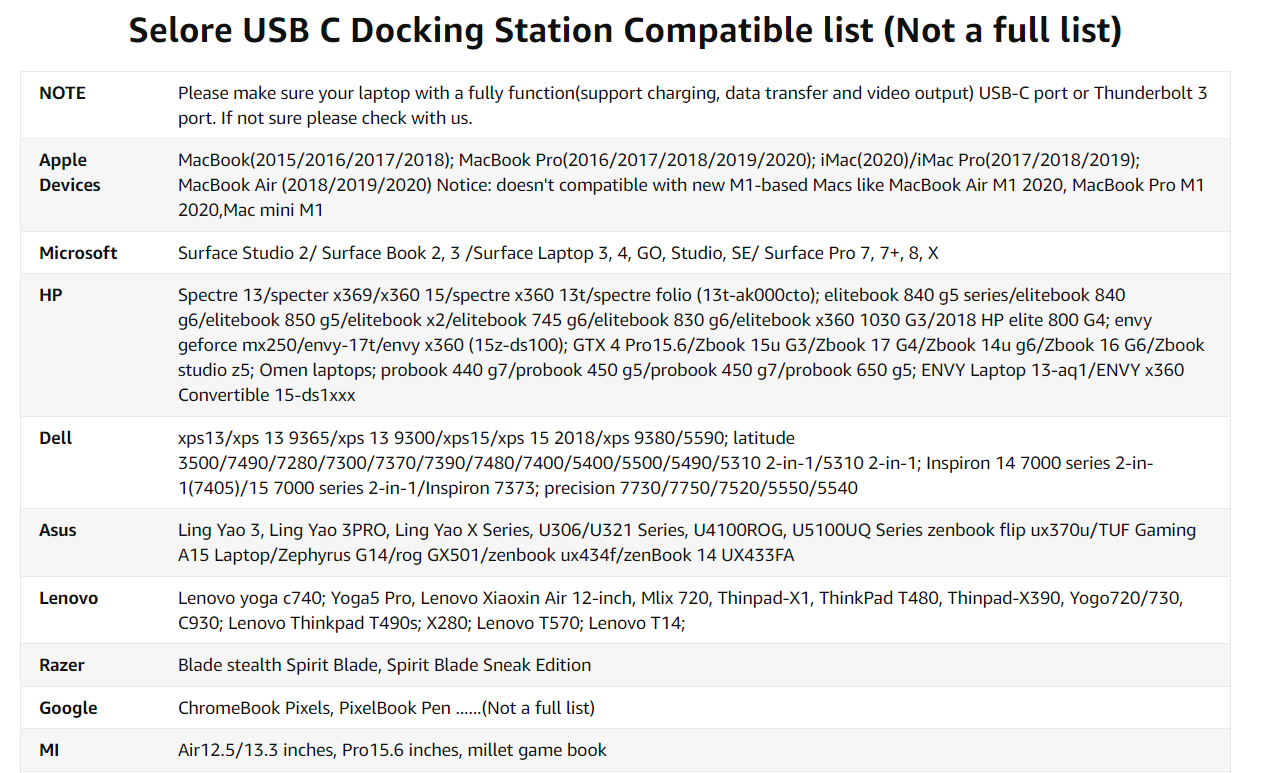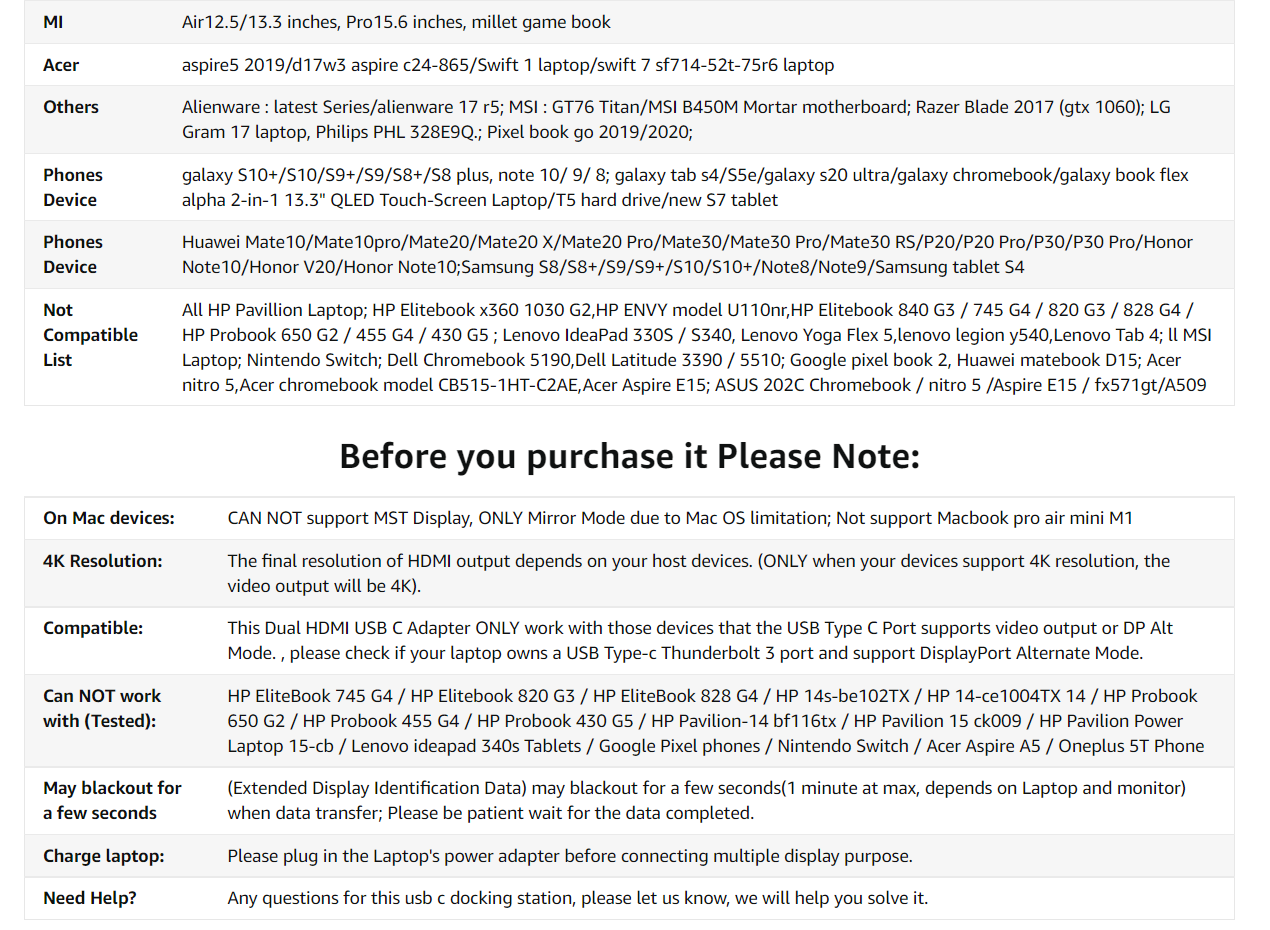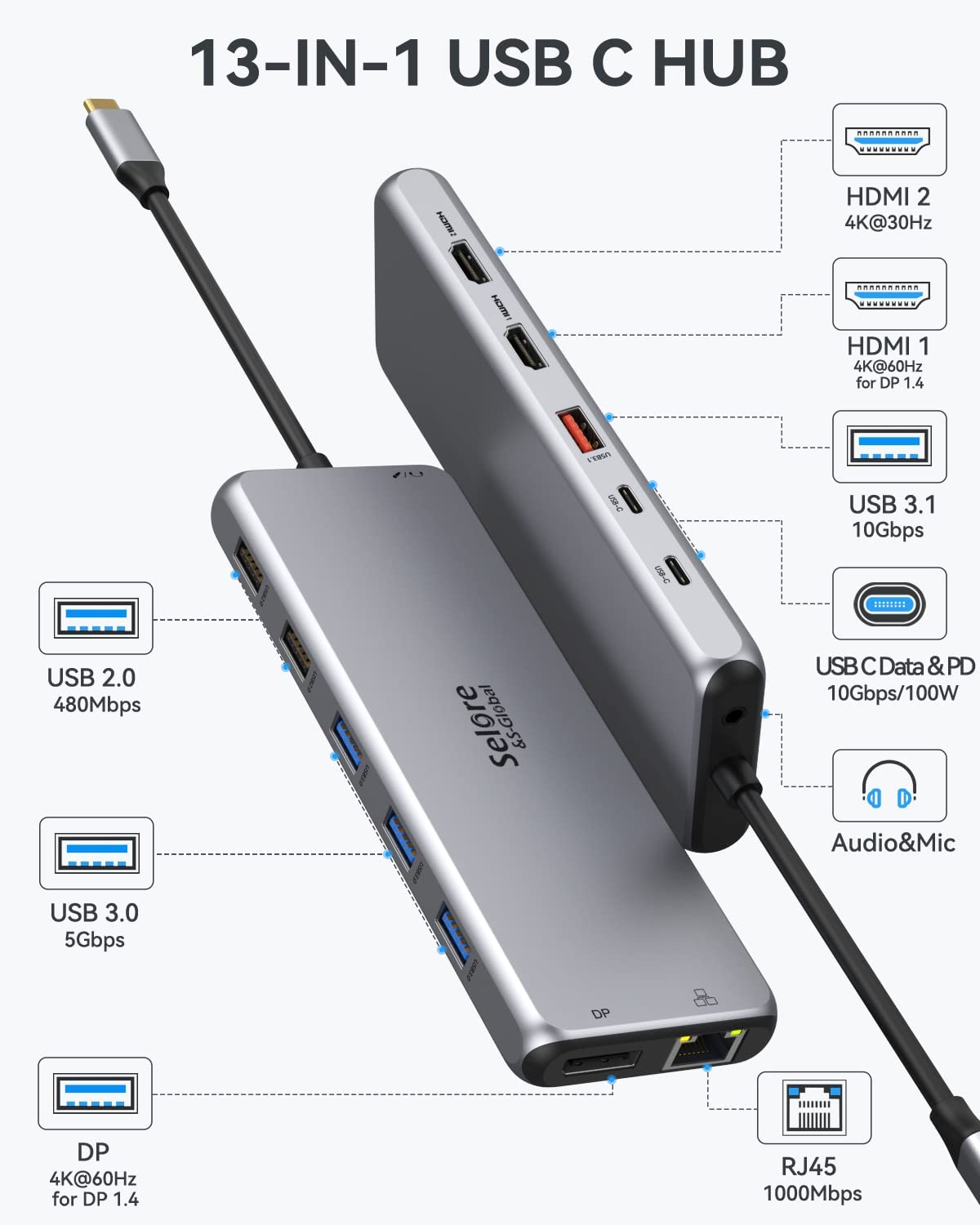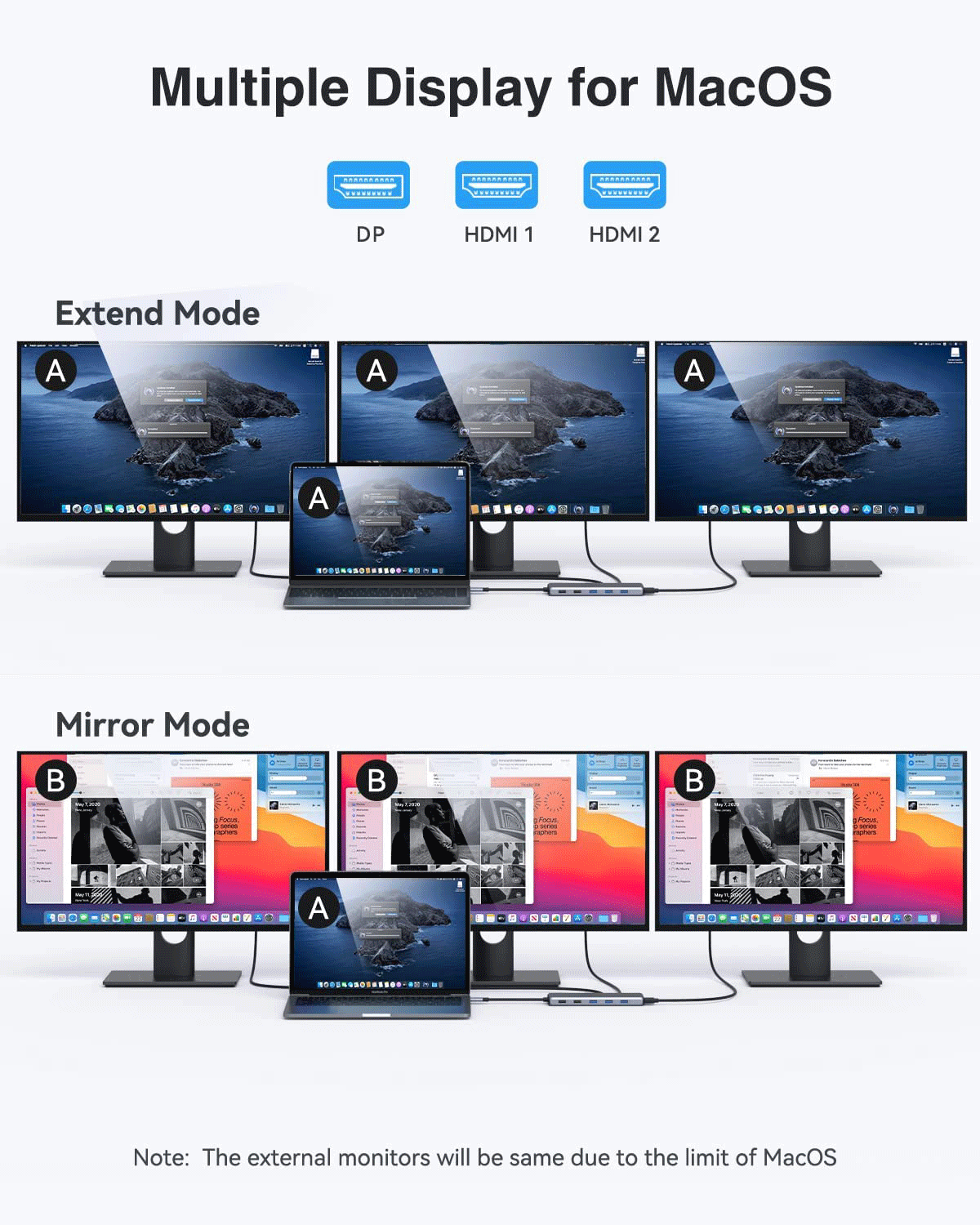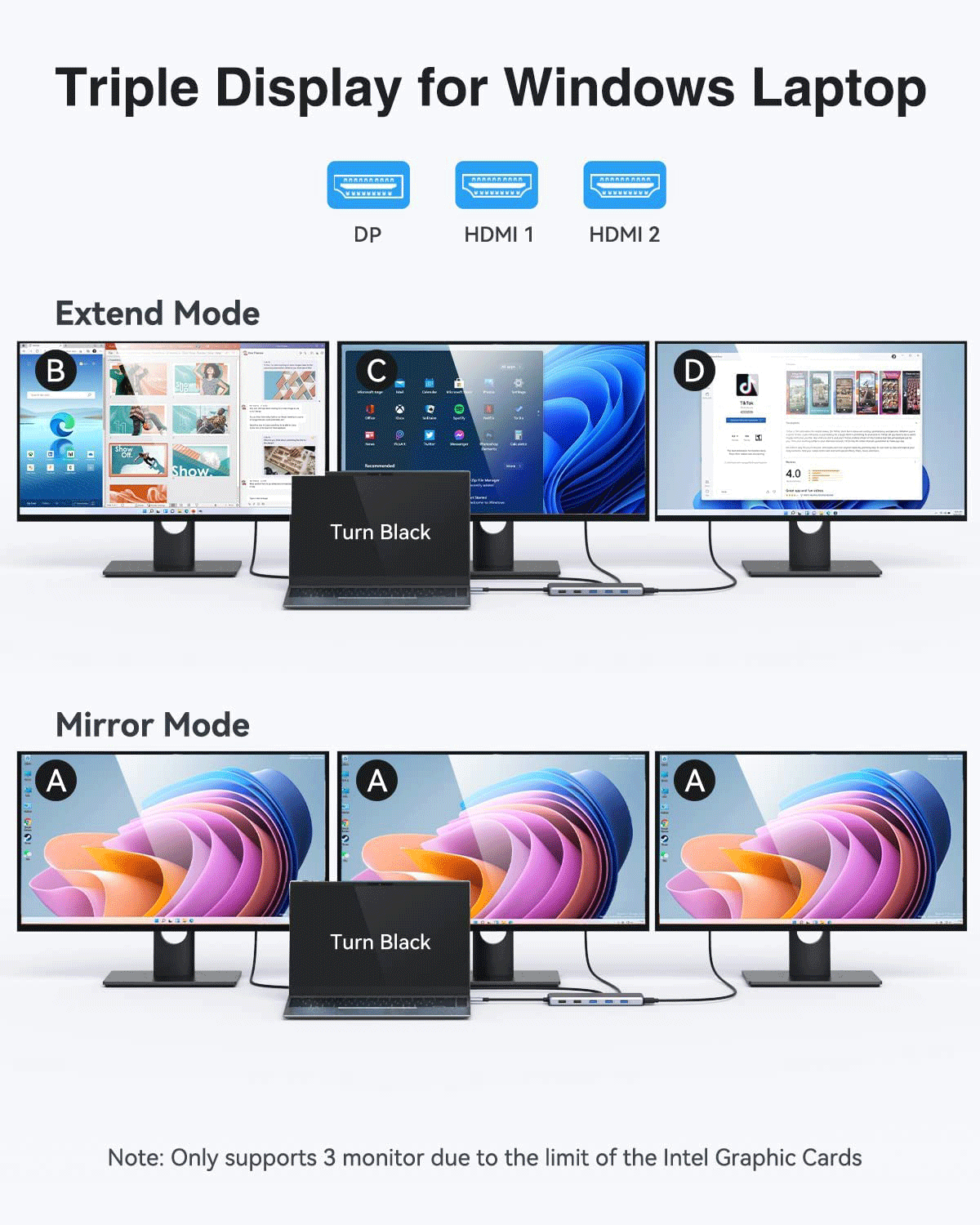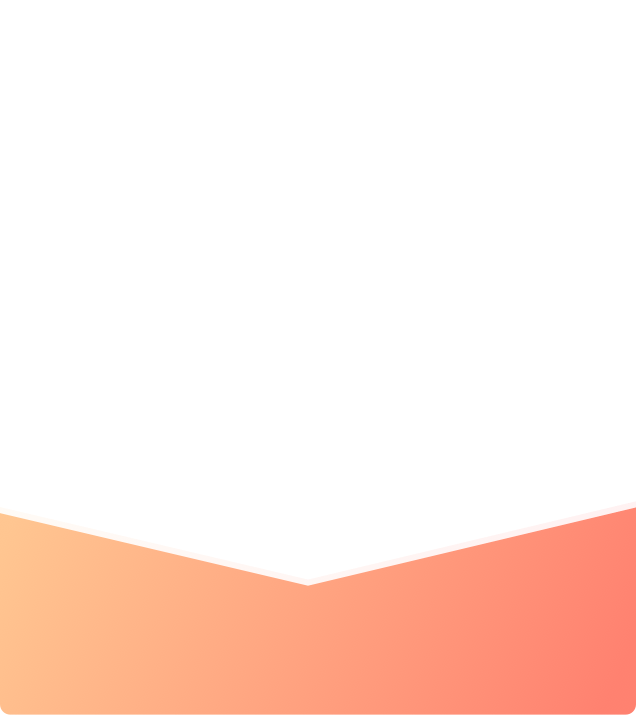What are you looking for?
Search
Selore
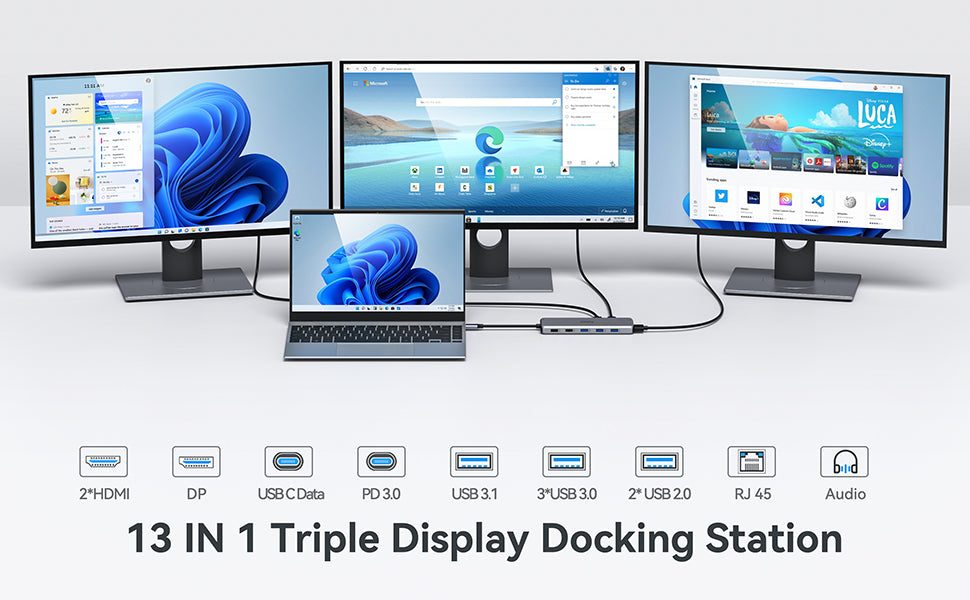
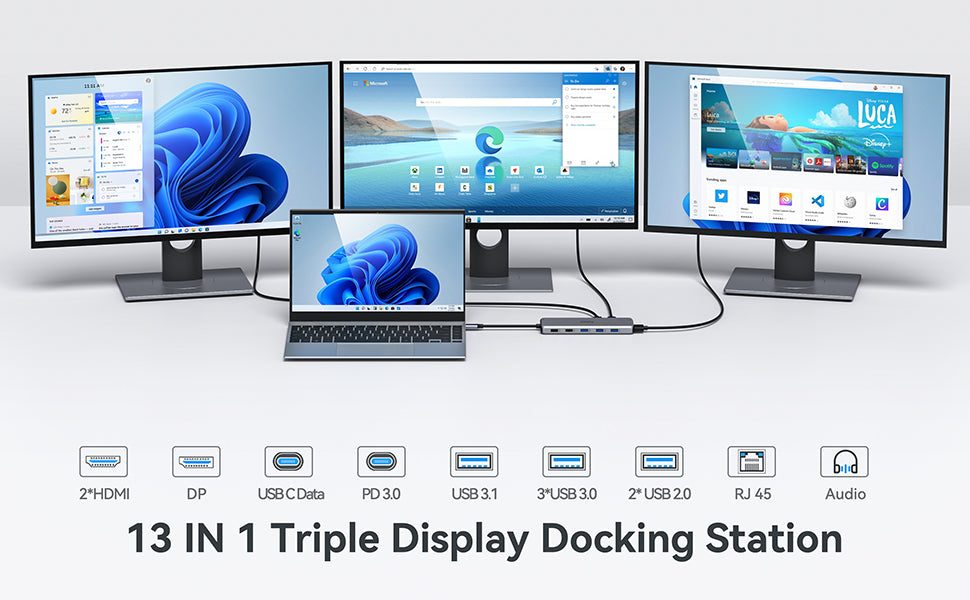
USB C Laptop Docking Station Dual Monitor Hub with Dual HDMI USB 3.1 for Windows/Linux/Mac Laptops
1*HDMI 1: 4K@60Hz(3840x2160)
1*HDMI 2: 4K@30Hz(3840x2160)
1*DisplayPort: 4K@60Hz(3840x2160)
1* RJ45 port: Gigabit Ethernet ports 1000Mbps; downward compatibility: 10M/100M.
2* USB C Data Power Delivery Port: Max 100W PD input, backward with PD3.0. (Support 10Gb transfer Data Transfer).
1* USB 3.1 ports: It offers a transfer rate referred to as SuperSpeed 10 Gbps, which is about 20 times faster than the USB 2.0 standard.
3* USB 3.0 ports: With 5Gbps superspeed data transfer rate output, backward compatible with USB2.0 and USB1.1.
2* USB 2.0: Up to 480Mbps data transfer. Design for the connection of 2.4 GHz wireless devices, such as wireless keyboard/mouse adapters.
1* 3.5mm Audio/Mic 2 in 1 jack: With mic and audio-out function. (If you cannot use the feature, please select the correct device on your computer.)
Before purchase please Note:
-
Please Check Which Functions Support By Your Laptop's Built-in USB C Port Before Purchasing!!! If you are not sure, please let us know to solve it for you! For Video Display, Please ensure the Laptop has a thunderbolt 3 /4 or Type C(With DisplayPort Alt Mode)
-
As long as you use HDMI and DP port, the built-in chip will work at full capacity by default, and the chip temperature will naturally rise at this time, which is normal. When the Docking is working, the heating temperature is acceptable within 150 °F.
-
Please connect power to charge your laptop while connecting the external devices. (Please use a PD charger with more than 65W and the USB c port of the source laptop supports PD protocol. ). The Type C PD port both can data transfer and power charge. When the dual HDMI adapter is used, it is normal to cause the rapid power consumption of the laptops, because the computer needs to provide a certain power to it work.
-
The USB C computer docking station can't be used with a webcam because the output power is not enough.
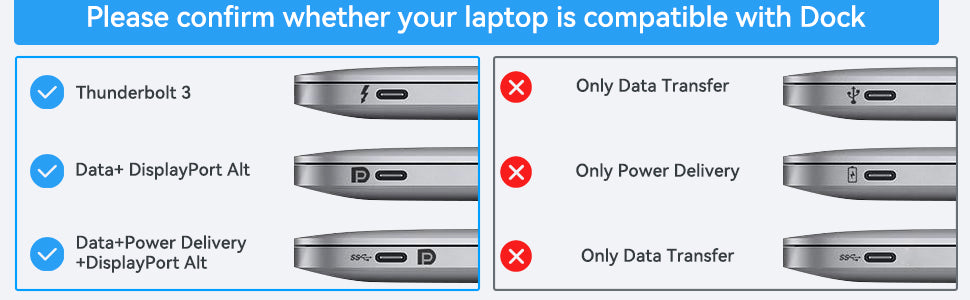
Multi-Monitor Adapter Docking Station For Windows system and Mac OS
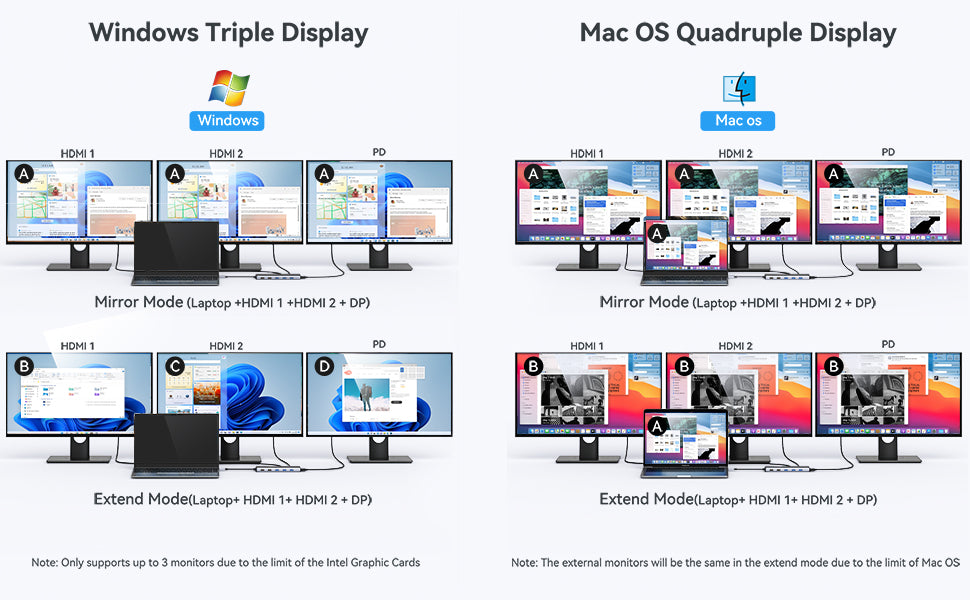
Universal laptop docking station support SST(Single-Stream Transport) & MST(Multi-Stream Transport) for Windows. Mac OS ONLY supports SST mode.
Quadruple Modes for Windows/Linux System Laptops:
-
Mirror Mode: The Screen of the 3 monitors and the Laptop is the same. A-AA,A-AAA
-
Extend Mode I: Three Monitors Screen are different from Laptop. A-ABC
-
Extend Mode II: One of the Monitor Screen is the same as Laptop.A-BBB
-
Triple Display Mode: The Four screens of 3 monitors and Laptops are different. A-BCD
Two Modes for Mac Os System Laptops:
-
Mirror Mode: The Screen of the 3 monitors and the Laptop is the same. A-A,A-AA,A-AAA
-
Extend Mode: External three monitors screen is the same but different from Laptop. A-B,A-BB, A-BBB
How to set Mirror Mode or Extend Mode:
-
For Win laptops: Click the Graphic Settings or Win+P to choose mirror or extend mode
-
For MacBook laptops: Apple logo-System Preferences-Displays-Mirror Display(Yes or Not)
Notices:
All MacBook only support Mirror Mode: AA,AAA,AAAA and Extend Mode : AB,ABB,ABBB. Not support A-B+C or A-B+C+D(which only support for windows laptops).
About Resolution